Most websites ask you to have symbols, numbers and uppercases in your passwords to make them strong. Passwords like P@55w0rd!, Admin@1213, ABC@1234, Dragon@123, Qwerty@u!Op look strong. They pass the criteria, but, are they really strong?
According to a recent report, they are among the top 10 most weak passwords to have.
Time to test the health of your passwords
Conduct a 360 degree test of your accounts using the Audit section. You cannot fix a problem if you have not found them. Get alerts for Breaches,find 2FA supported logins and much more using the Enpass Audit section.
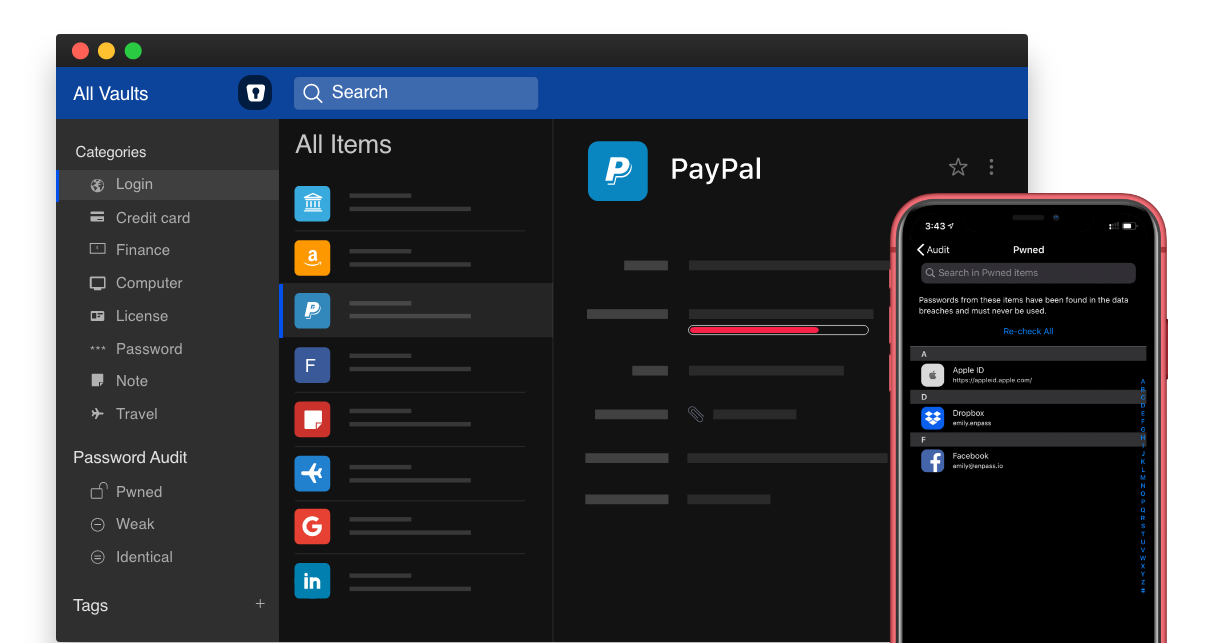
The built-in Password auditor detects Breached websites, 2FA supporting logins and scans your passwords and segregates them in different sections.
Breach Monitoring
Breach monitoring is a threat detection service in Enpass that alerts you whenever any website saved in Enpass is breached.
Website-breaches have become frequent putting your personal-data, including passwords at risk making it visible to hackers thereby nullifying the security of strong passwords. Breach monitoring sends immediate alerts and allows you to timely change your password before the damage is done.
The feature is currently available for mobiles only. It’s coming to desktop platforms soon.
Two-Factor Authentication (2FA)
Two-Factor Authentication in Enpass shows logins for websites that support two-factor authentication(2FA) but don’t have a one-time code saved in Enpass.
This enables Enpass users to recognize and filter out websites that support 2FA thereby allowing them to enable second-factor authentication as an extra layer of security to 2FA compatible accounts. Read more
The feature is currently available for mobiles only. It’s coming to desktop platforms soon.
Weak Passwords
Weak password are those which can be easily discovered, or detected, by people who are not supposed to know them. They consist of the most common passwords, personal information like family members’, anniversary or birthday dates, friends’ or pets’ names, hobbies etc. Enpass will mark them as Weak, making it easier for you to change them to strong. Read More
1234567890
Emily@123
12April1993
LeatherCraft@emily
Pwned Passwords
Pwned Passwords are real-world passwords that were previously exposed to data breaches. Databases of such breaches are maintained by haveibeenpwned.com. Enpass finds and alerts you for all your pwned passwords without exposing them to anybody. These passwords look strong but are highly vulnerable to brute force attacks. Read More
1234567890
Emily@123
12April1993
LeatherCraft@emily
Identical Passwords
If you have used the same password in multiple accounts, Enpass will list those accounts under the Identical section in Password Audit. Using same password across your multiple-accounts is dangerous because if one account is compromised, all the accounts using that password come at high-risk. Read More
1234567890
1234567890
Emily@123
Emily@123
Expired Passwords
Some websites expire passwords after a fixed interval of time, and for some of the services, you may need to change them before expiry. In Enpass, you can specify the number-of-days after which any password should expire, and upon expiry, such passwords will be visible under Expired or Expiring soon section. Read More
1234567890
Emily@123
12April1993
LeatherCraft@emily
Change vulnerable passwords, instantly
Enpass makes it easier to change your passwords using the built-in password generator. On the change-password page of the website, the browser extension will auto-suggest you the strong password. The new password will be auto-saved, updating your old password in the Enpass database.
How secure is your data in Enpass?
If you are using Enpass, then you don’t need to worry about the security of your passwords. Enpass is an offline password manager where your data is not stored on our servers. All your data is 100% encrypted using open-source, industry-standard encryption. Read more