This is the moment of celebration for us as the journey of Extending to Extensions theme has met the Linux platform. Just like Mac and Windows users, now Linux users can also have the fun of using astonishing browser extensions from their Chrome and Firefox browsers. But we want to assure you that this is just another milestone that we’ve reached and the journey of Enpass to be the best password management solution will continue. We promise that time to time we’ll keep surprising you by making revolutionary changes to Enpass; to your life.
Installing Extensions
First download and setup Enpass 5.0 on your system. Installing Enpass Browser Extensions is just a piece of cake. Download extensions from here and follow these steps and you are done!
Fun with Extensions
The Enpass Browser Extensions are so addictive that you can’t stop using them. Now if you are wondering what exactly these extensions are and how do they work? Let me tell you precisely that these are basically the plug-ins for web-browsers to make them communicate directly with the Enpass App for the auto-filling and more. The video down below will give you a brief about installing and working of Enpass Extensions. Just have a glance at it.
Auto-filling
The best assistance that Extensions provide you is filling your login information in the blink of an eye. No need to type user-name and tedious passwords while login. Just a click and you are in.

Auto-saving
Saving your new login details is now easier than ever. Forget about manually creating entries in Enpass keychain for every new login. Now just login or sign-up from the browser and Enpass will automatically prompt you to save your details in its keychain.
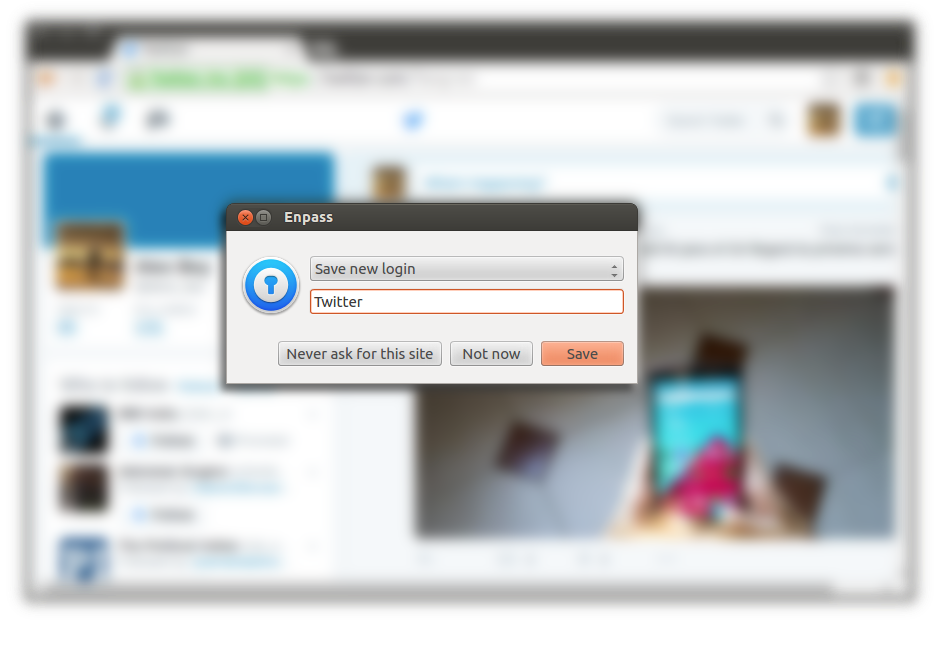
Painless password changing
Have you ever thought of changing your account passwords without manually entering Old , New and Confirm passwords? The all new Enpass extension has made it possible by assisting you in changing password by autofilling old password, suggesting new unique password using password generator and then updating the password in Enpass keychain.
Password Audit: A Security Supplement
Its well known that weak and old passwords can make anybody’s life vulnerable. But have you checked for your weak passwords too? if not! do it now by just doing a simple audit using built-in Password Audit in Enpass 5.0. It conveniently lists all weak, duplicate and old passwords by just clicking the password audit section in sidebar.
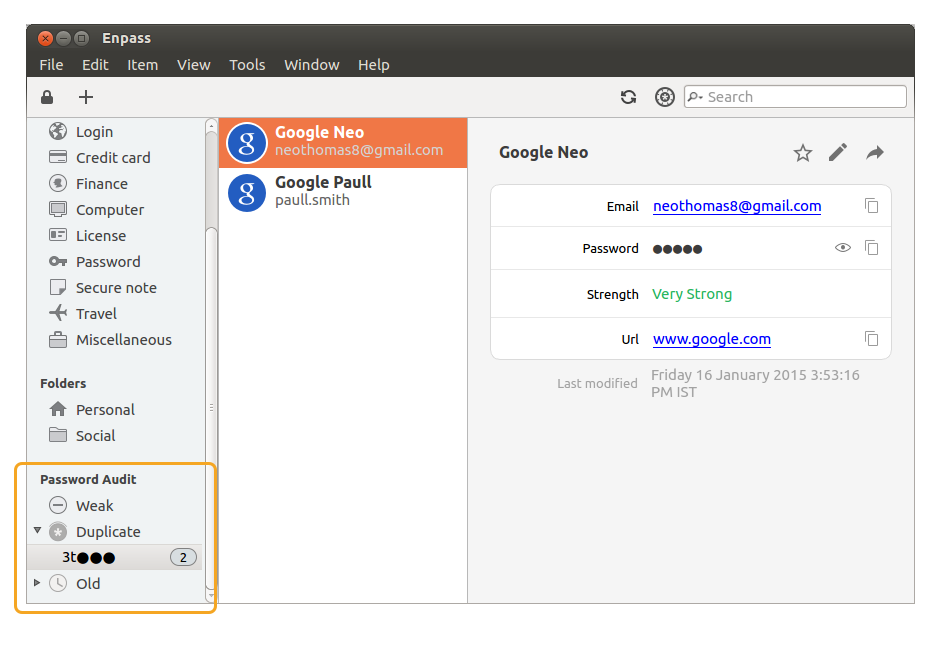
Security issues in using extensions on Linux
Unlike MAC and Windows, Enpass in Linux doesn’t verify the code signature of browsers. Code signature verification is a kind of authentication of web browsers if they are legitimate enough to share the passwords for autofill.
While Windows and MAC operating systems supports code signature verification but unfortunately in case of Linux, its not possible. It doesn’t mean that you can’t use extensions on Linux but we strongly recommend to download the web browsers from authentic sources i.e. Firefox and Chrome website or official repositories only to avoid any chance of security threat.
While I need to close up the vault for this release, the team can’t wait to show you all the great things we’re working on for the next one! In the meantime, we’d love to hear your thoughts. Leave your comment here and on Twitter or on Facebook.