While we’re culminating our next major release- Enpass 6, Apple has officially released iOS 12 with a bucket full of awesome features and performance enhancements. The two such marquee features that caught our eyes are Password Autofill and Siri Shortcuts.
Thanks to Apple for providing the autofill APIs that now allows the password managers to autofill the login details in the Safari browser and the Third-party apps as well. This is the feature that will take your Enpass experience to a whole new level.
And then there’s this stronger than ever Siri Shortcuts functionality that allows users to set a voice command to take a specific action in the app. We are very excited to tell you that our lovely users will be the first to get their hands on both these amazing features in any password manager.
Password Autofill
Although Enpass already existed as a share extension to autofill the logins in Safari, now with the help of Password Autofill, the process has become more streamlined with a comprehensive approach. You are now able to efficiently and quickly fill in the logins using Enpass right there in third-party apps, and in Safari without the need of any share extension.
How to enable Password Autofill:
To enable this feature, head over to Settings, scroll down to Passwords & Accounts. From there you can turn on the feature AutoFill Passwords and make sure you select Enpass from the provided options.
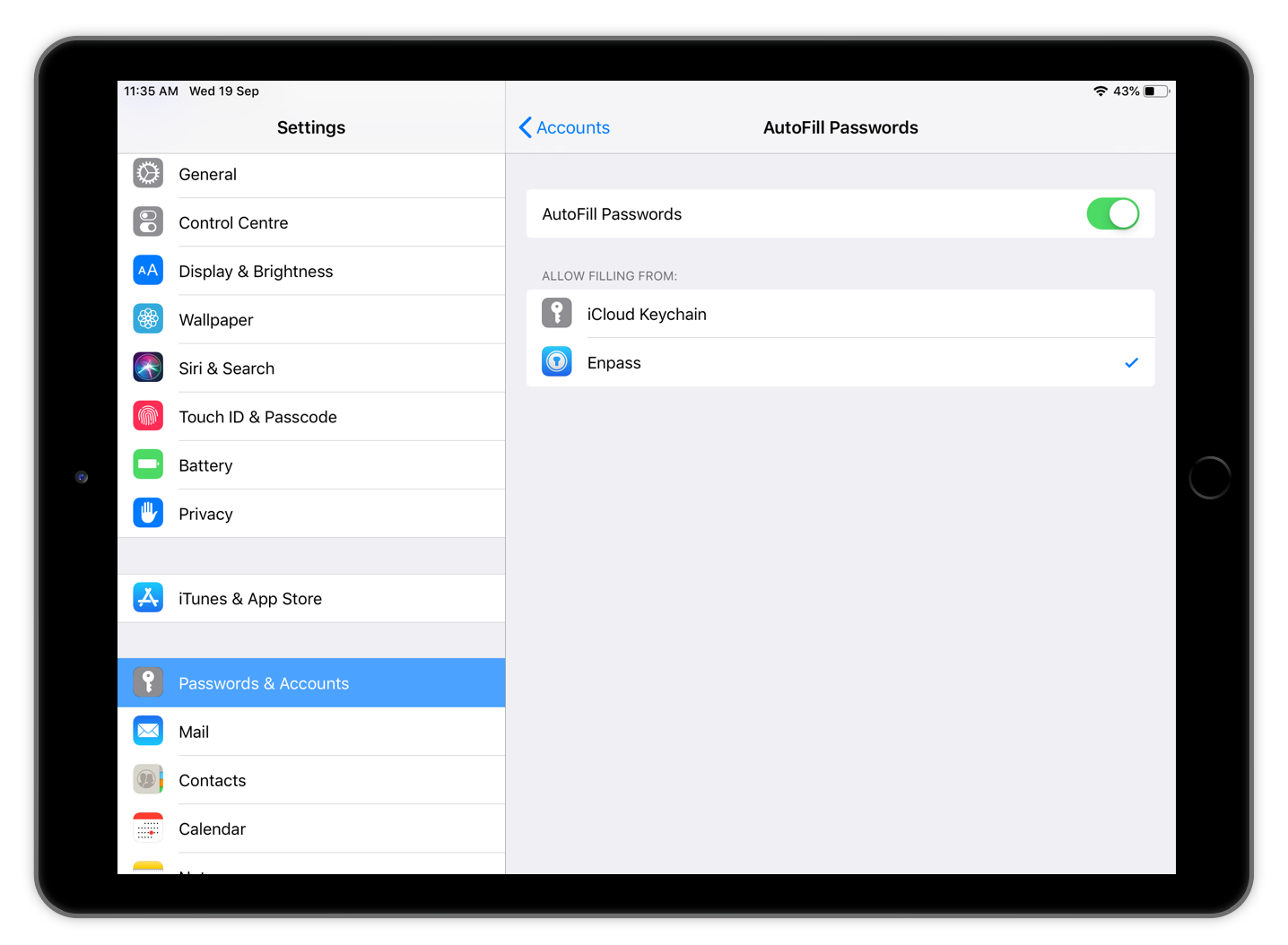
Now when you open an app or visit a webpage, the login credentials saved in Enpass appears in the QuickType bar on the keyboard, and you can fill in the details with a simple tap right from there.

Siri Shortcuts
This is definitely a feature that can make your life a whole lot easier by reducing swipes and taps to access your frequently used items in Enpass. In the situation when there’s no time to go and look for any item in Enpass manually, you can just say the phrase and Siri will open the item in Enpass for you.
Here’s how to set a shortcut:
Open the item you want to set a shortcut for, tap on the “Add to Siri”, record your phrase, and done. Next time whenever you need to peek into the item use this command and Siri will open that item for you.
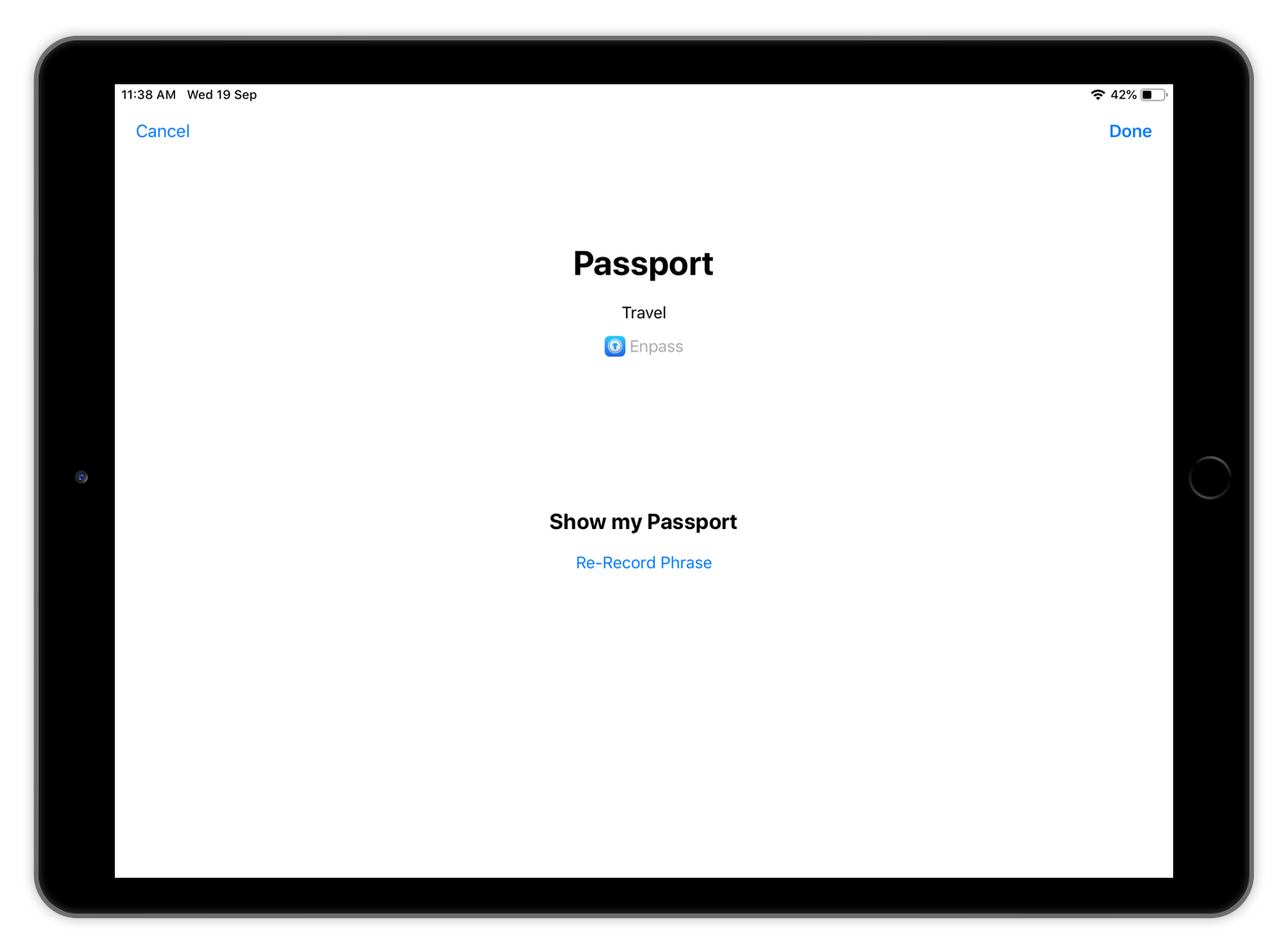
These are the new features, and we’re always looking for feedback. If you have something to share, drop us a line on Twitter or Facebook. If you’re looking for help, shoot us an email at support@enpass.io, or better still, engage with the Enpass community on our Forums.